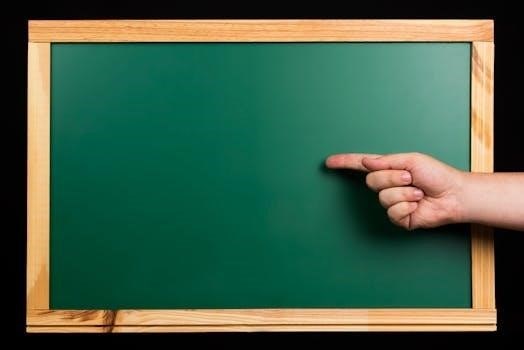The Honeywell RTH221B is a user-friendly, basic 1-week programmable thermostat designed for simple temperature management. It offers four customizable settings⁚ wake, leave, return, and sleep, providing comfort and energy savings.
Basic Functionality
The Honeywell RTH221B is designed to provide straightforward temperature control with a focus on simplicity and ease of use. Its core function is to manage heating and cooling systems through a pre-set weekly schedule. The thermostat operates with one program applicable to all seven days, featuring four distinct periods⁚ wake, leave, return, and sleep. This allows users to set specific temperatures for each part of their day to optimize comfort and energy usage. It offers precise temperature control and displays both set and current ambient temperatures. Basic functionality also includes the ability to temporarily or permanently override the set schedule.

Setting Up the Honeywell RTH221B Thermostat
Setting up the RTH221B involves a few key steps, beginning with the initial installation. This includes inserting batteries and preparing the thermostat for programming.
Initial Installation and Battery Insertion
Before beginning, ensure you have the correct batteries for the Honeywell RTH221B. The installation process includes carefully labeling each wire from your old thermostat, using the terminal screw designations for identification. After labeling, disconnect the wires and remove the old wallplate. Wrap the wires around a pencil to prevent them from falling through the wall opening. Then, loosen the locking screw at the bottom of the RTH221B to attach it to the wallplate, and insert the new batteries according to the polarity markings.

Programming the Honeywell RTH221B
The Honeywell RTH221B offers a straightforward 1-week programmable schedule. This allows users to set four periods⁚ wake, leave, return, and sleep, for consistent temperature control each day.
Understanding the 1-Week Schedule
The Honeywell RTH221B utilizes a simplified 1-week schedule, meaning the same program runs for all seven days. This program consists of four periods⁚ ‘wake,’ ‘leave,’ ‘return,’ and ‘sleep’. Each period allows you to set a specific temperature, optimizing comfort and energy usage throughout the day. Understanding this structure is key to effectively using the thermostat. You can customize the temperature for each of these four periods to match your daily routines and preferences, ensuring your home is comfortable when you need it to be and saving energy when you don’t.
Modifying and Customizing the Schedule
The Honeywell RTH221B allows users to modify the preset temperatures for each of the four periods⁚ wake, leave, return, and sleep. This customization is essential to tailor the thermostat to your specific lifestyle and comfort preferences. To modify the schedule, you’ll need to access the programming mode, where you can adjust the desired temperature for each period. This way, you can ensure that the temperature is exactly how you want it to be, at all times. Remember that this thermostat uses one program for all days of the week.

Operating the Honeywell RTH221B
Operating the RTH221B is straightforward with its push-button controls. The thermostat displays the ambient temperature and allows for easy setpoint adjustments, along with temporary and permanent overrides.
Navigating the Controls and Display
The Honeywell RTH221B thermostat features a simple and intuitive interface. The display shows the current room temperature and the setpoint temperature when adjusted. Temperature adjustment buttons allow users to easily increase or decrease the desired temperature. The ‘Run’ button activates the programmed schedule. The controls are designed for one-touch access, ensuring ease of use. The thermostat also has a backlit display on some models. When you press temperature adjustment buttons, the setpoint temperature appears for five seconds, making it simple to see.
Temporary and Permanent Overrides
The Honeywell RTH221B allows users to temporarily or permanently override the programmed schedule. A temporary override lets you adjust the temperature and maintain it until the next scheduled period. To make this change, simply adjust the temperature using the control buttons. A permanent override allows you to set a specific temperature and hold it indefinitely. This is useful if you are going on vacation or for unusual circumstances. This one-touch control is easily accessible, providing flexibility in your heating and cooling schedule.
System Compatibility and Limitations
The RTH221B is compatible with gas, oil, and electric furnaces, central air conditioners, and heat pumps without auxiliary heat. It’s not for multistage systems or those with backup heat options.
Supported Heating and Cooling Systems
The Honeywell RTH221B thermostat is designed to work with a variety of common residential heating and cooling systems. These include standard gas, oil, and electric furnaces, providing reliable temperature control for diverse home setups. It also supports central air conditioning systems, ensuring comfortable cooling during warmer months. Furthermore, the RTH221B is compatible with hot water systems, including those with or without pumps, as well as millivolt systems. It also works with heat pump systems, but it’s crucial to note that it is limited to those without auxiliary or backup heat functionality, making it suitable for a specific subset of heat pump installations.
Systems Not Compatible
The Honeywell RTH221B thermostat, while versatile, does have limitations regarding system compatibility. It is explicitly not designed for use with multi-stage conventional heating and cooling systems, which require more complex control mechanisms. Additionally, it is incompatible with heat pump systems that include auxiliary or backup heat capabilities. This limitation is crucial to observe, as attempting to use the RTH221B with these systems can result in improper operation and potentially damage the thermostat or the HVAC equipment. It is important to verify system compatibility before installation to ensure proper functioning and avoid any operational issues.
Troubleshooting and Maintenance
Maintaining your Honeywell RTH221B involves occasional battery replacements using the correct procedure. Common issues include display problems or unresponsive controls, often resolved with simple solutions.
Battery Replacement Procedures
To replace the batteries in your Honeywell RTH221B, first, locate the battery compartment, usually on the side or back of the thermostat. Gently open the compartment and remove the old batteries. Take note of the battery orientation, then insert two new AAA alkaline batteries, ensuring they are correctly aligned. Close the battery compartment securely. After replacing the batteries, the thermostat may need a reset; follow the instructions to restore your programmed schedule. Always use new batteries for optimal performance and to avoid any potential issues.
Common Issues and Solutions
If your Honeywell RTH221B displays a blank screen, try replacing the batteries first, ensuring they are correctly installed. If the thermostat is not responding to inputs, verify the battery compartment is closed securely and that the battery contacts are clean. For incorrect temperature readings, ensure the thermostat is not located near a heat source or direct sunlight. Should the system not turn on or off as scheduled, double check your program settings. If issues persist consult the user manual or contact support;

Additional Information and Resources
For comprehensive details, access the Honeywell user manuals online. You can also find support, troubleshooting tips, and replacement information on their official website, ensuring you have the necessary guidance.
Accessing User Manuals and Support
To access user manuals for the Honeywell RTH221B, visit the official Honeywell Home website, where you can find downloadable PDFs. These manuals provide detailed instructions on installation, programming, and operation. For additional assistance, Honeywell offers customer support through their website, providing FAQs and contact information. You may also find helpful resources on various online forums and retail websites that sell Honeywell products. These platforms often have user-submitted questions, troubleshooting tips, and discussions that can supplement the official documentation, ensuring you have a complete support system.